MICROSOFT TEAMS NOW LETS SMALL BUSINESSES CHARGE FOR WEBINARS AND MORE
- 23 Mar - 29 Mar, 2024
Online banking has certainly made life more convenient, making it easier for people to manage basic transactions from the comfort of their own homes. Unfortunately, it does come with a few risks which means you need to be careful when logging into your account from an unknown computer. Follow these basic online security tips the next time you log into your account.
Beware of phishing emails that redirect the user to a malicious version of the bank’s website. Hackers create such websites to steal details such as your username and password. While your bank may send you updates via email, it is wiser to log into your bank account manually instead of clicking on a link.
To report fraudulent activity on the spot, monitor your bank accounts regularly to make sure all transactions have been made by you. If you notice anything suspicious, report it to your bank immediately. Make it a habit to monitor your bank account after every few days especially if you shop online. It is important to make sure your account is not being used to pay for purchases you didn’t make.
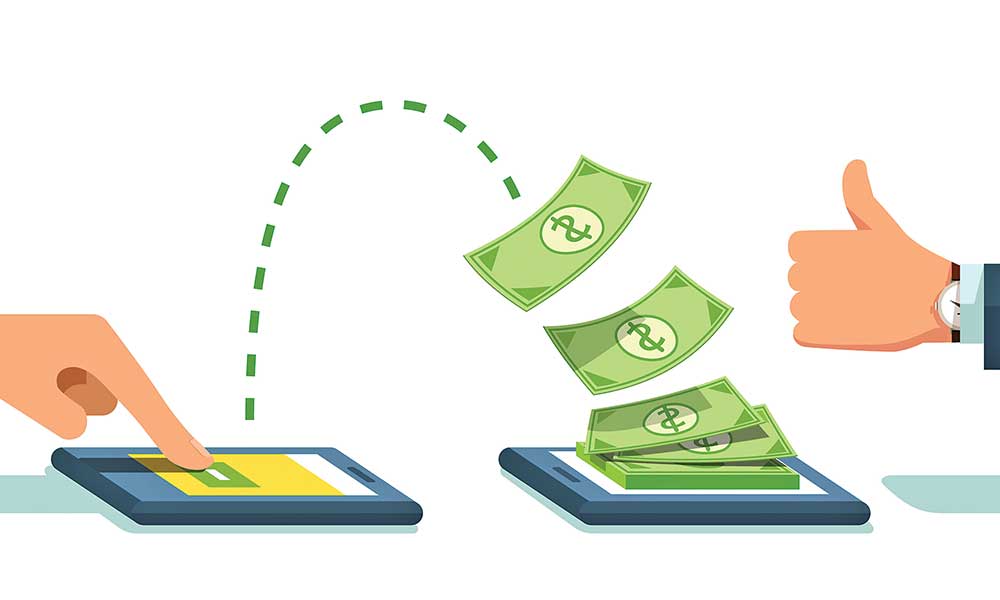
Log into accounts from a secure location
Don’t use unsecured wireless networks to log into your online bank account. This includes wireless access points found in hotels, coffee shops or airports. These unsecured networks are easier to intercept, allowing hackers to collect information without much difficulty.
Take steps to guarantee the safety of your computer by running anti-virus software and enabling firewall on your web browser. This will ensure your computer is not vulnerable to any kind of virus that may be downloaded from the internet. At the same time, steer clear of malicious websites.
Whether you are using a desktop computer or a laptop, download the latest updates on your system. Some Trojan viruses only affect outdated systems so your computer is likely to be more vulnerable if you do not download necessary upgrades.
When logging into your bank account online, make sure the URL starts with “https” on your web browser. The ‘s’ indicates that you are accessing your account over a safe connection and the data is being encrypted.
COMMENTS