MICROSOFT TEAMS NOW LETS SMALL BUSINESSES CHARGE FOR WEBINARS AND MORE
- 23 Mar - 29 Mar, 2024

A teenage boy from Australia has pleaded guilty to hacking into Apple's network and downloading internal according to reports files. The 16-year-old accessed 90 gigabytes worth of files, breaking into the system many times over the course of a year from his suburban home in Melbourne. It says he stored the documents in a folder called 'hacky hack hack'. Apple insists that no customer data was compromised. But according to the reports the boy had accessed customer accounts.
In a statement they claimed: "We vigilantly protect our networks and have dedicated teams of information security professionals that work to detect and respond to threats. We regard the data security of our users as one of our greatest responsibilities and want to assure our customers that at no point during this incident were their personal data compromised."
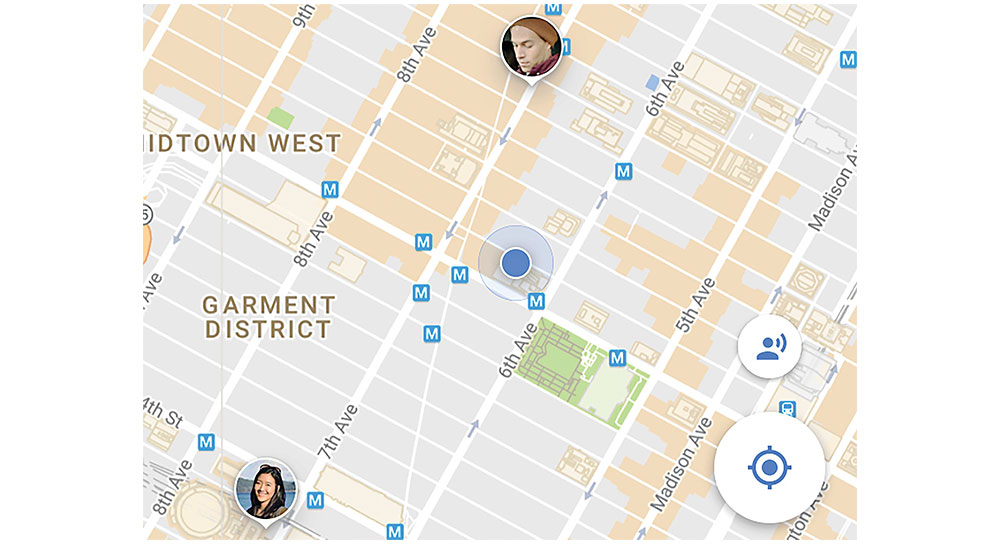
Turning off location history on an Android cell phone doesn't keep Google from knowing where you've been. Such information is gathered in a few different ways for instance, when somebody utilizes Google Maps. To fully turn off the accumulation of location data, you have to sign into your Google record and after that explore to "Web and App Activity" under Activity controls. There you have the choice to turn the data off. This should be possible by means of the Google application on an Android cell phone or by utilizing the program on a PC. As indicated by Google, when Web and App Activity is turned on, a client's searches and action from other Google administrations are spared to their record in light of a legitimate concern for "better list items and proposals". Clients can see and erase their searches and browsing activity by visiting "My Activity" while signed into their Google account.
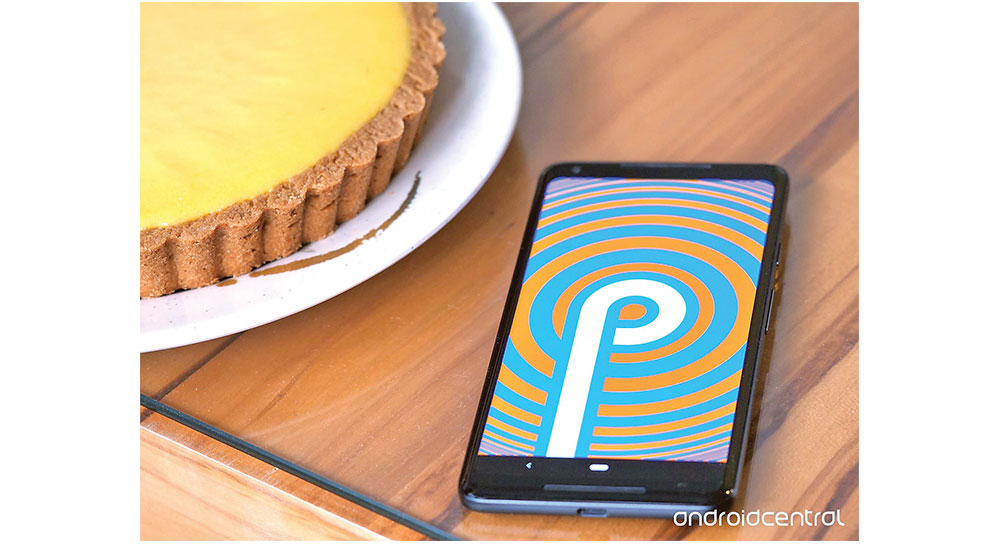
Artificial Intelligence plays a big role in Android 9, the latest version of Google's mobile OS. From predicting your next task so you can jump right into the action you want to take, to prioritising battery power for the apps you use most, Android 9 adapts to your life and the ways you like to use your phone. Not only this, but Adaptive Brightness and Adaptive Battery are two ways Android Pie uses AI to customise and improve a phone's performance. Adaptive Brightness learns with the adjustments to optimise power usage. Battery life has always been a major pain point for the smartphone user, so this implementation of AI will be welcome relief.
COMMENTS