THIS WEEK IN HISTORY
- 09 Feb - 15 Feb, 2019
When browsing the Internet, you probably don’t overthink website speed. Even if it’s attractive to a specific visitor, if the blog isn’t loading fast enough, you will lose that visitor. That’s why you have to do everything to make your WordPress site as fast as possible.
There are many factors which impact the site speed and depending on your site, you can improve the speed in the next few minutes.
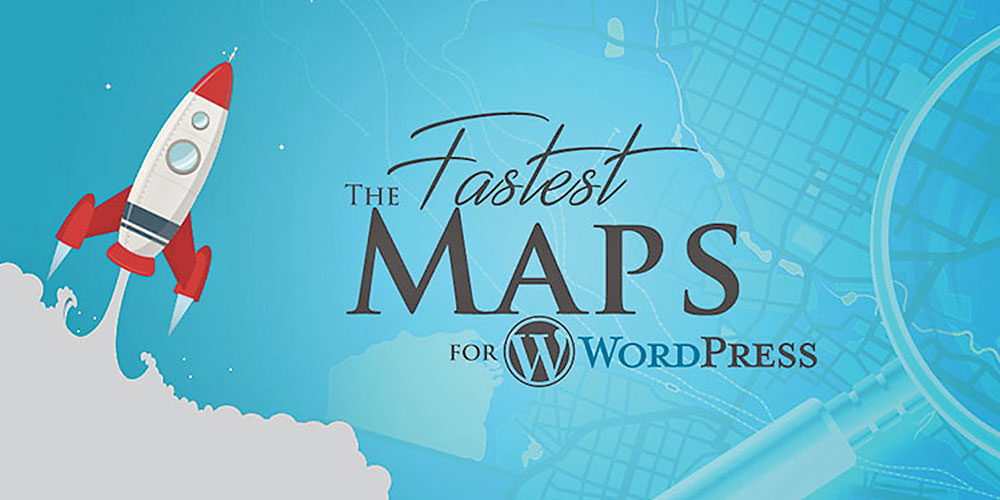
Whether it’s only one image on your homepage or there’s an entire gallery of photographs you want to show, unoptimised images can slow your website drastically.
Just by adding that one image which is 2MB or 4MB heavy, your users will have to download that image once they open your site. Start by lowering the resolution. For example, if your theme shows a maximum of 800px width, your image shouldn’t be wider than that. You can simply change the size or maybe even crop an image. There are also many tools and apps which can help you optimise pictures.
Your homepage is important. Even if a person doesn’t land on the homepage, they will likely want to visit it from your other posts and pages. And that’s why the homepage has to be optimised correctly. Use smaller excerpts for your posts instead of showing larger ones. Don’t show images from posts. Don’t use too many sidebar and footer widgets which can slow your site.
If you’re using Google Maps to show a location, make sure that the interactive map doesn’t slow you down. A simple map on your website can take up to 2MB which will force your visitors into downloading additional data even if they’re not interested in the map.
When you start working on your site, it might be tempting to install new plugins. While there are plugins which you will have to have installed and running, be careful not to overload your site.
If you tend to write really long posts where you also have many videos and images attached, you should consider splitting them into multiple pages. This can be done very quickly since you don’t even have to use a plugin for that.
Post revisions are a useful thing. But the fact is that the most users don’t use them at all or that they don’t need more than a few revisions per post. Revisions are stored in a database and if you have a huge number of posts, imagine how many additional revisions will be there. This will definitely slow down your site so make sure that you limit the number of revisions or even completely remove them if not needed.
Yes, emojis are cute. Yes, everyone uses them on their computers, smartphones, and tablets. Although WordPress introduced them in the version 4.2. The speed of your site should be more important than having emojis (unless you just can’t live without them).
Social media has become a standard part of every website. Whether you have small personal or business site, or you’re running a portal with dozens of writers, you will have to connect social media to the site. That’s ok, and you should do that.
But when it comes to showing social buttons, less is more.
Wanna be a blogger but don’t know how to? Fret not as we have some really workable tips to help you out. Email us your queries at: [email protected] or drop texts at: +92-322-6242582.
COMMENTS