MICROSOFT TEAMS NOW LETS SMALL BUSINESSES CHARGE FOR WEBINARS AND MORE
- 23 Mar - 29 Mar, 2024
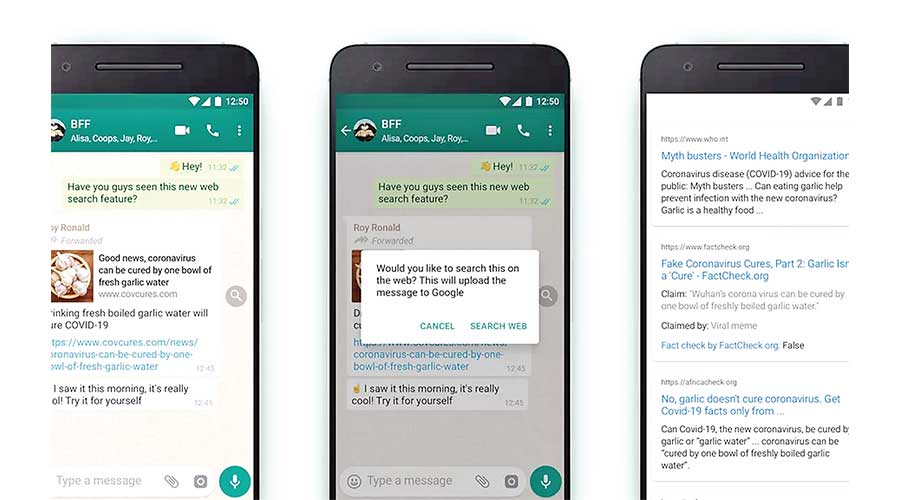
WhatsApp is piloting a new feature that lets users quickly search the contents of viral messages to fact-check misinformation, the company has announced. A magnifying glass icon will start appearing next to messages that have been forwarded through a chain of five or more people. Tapping it searches for the message’s contents online, with the idea being that this should reveal any common conspiracy theories or misinformation the message contains. In a screenshot of the feature released by WhatsApp, it uses the example of a viral message which claims that “drinking fresh boiled garlic water will cure COVID-19.” A web search brings up three fact-checking websites, which flag this claim as false. Back in March, CNN reported that medical misinformation was becoming a problem on the messaging service. Facebook’s attempts to police misinformation on WhatsApp are complicated by the service’s end-to-end encryption, which prevent it from being able to see the contents of any messages sent on the service. With the new search feature WhatsApp is giving users the ability to fact-check information themselves, rather than the company proactively scanning messages for common conspiracy theories. This is just the latest measure introduced to try and stop the spread of misinformation on its platform. WhatsApp later said the measure had cut the spread of viral messages by 70 percent.
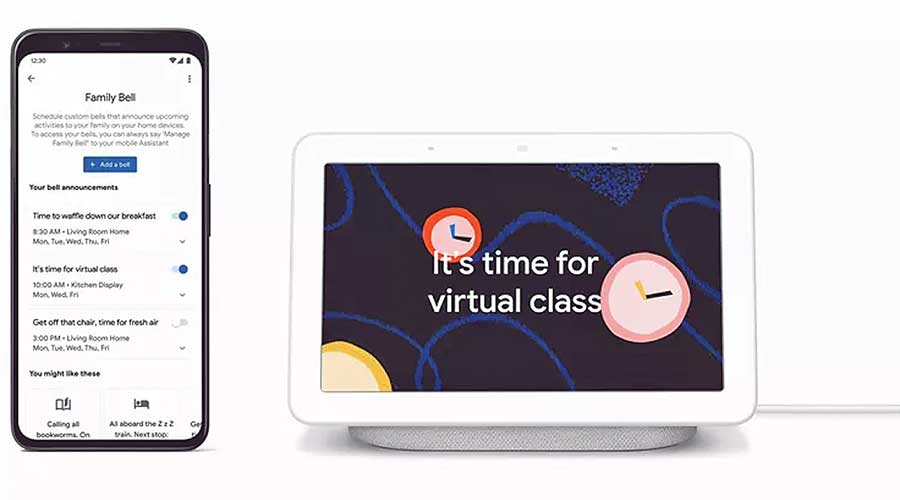
Google is expanding the capabilities of its Assistant on smart displays and speakers to make it easier for families that are homeschooling their children during the pandemic. Leading the way is the new Family Bell feature, an alarm-like reminder that can be broadcast from a Nest Home smart display or speaker at a set time. Google is pitching the Family Bell as a way for families to announce when it’s time to start schooling or get ready for bed. A parent can program a Family Bell through the Assistant app on a phone, set when it will go off and repeat on specific days, and choose which smart display or smart speaker it will chime from. Family Bell alerts can also be programmed through Hey Google voice commands, but any management after that has to be done through the app. When the Family Bell alert goes off, the Nest device will emit a chime and recite whatever is programmed in the app. Another new feature aimed around homeschooling kids is the ability to have a Nest smart display or speaker announce when it’s time to start the school day and show education-themed graphics. It’s also possible to program smart home devices, such as lights, to react when the command is issued.
COMMENTS